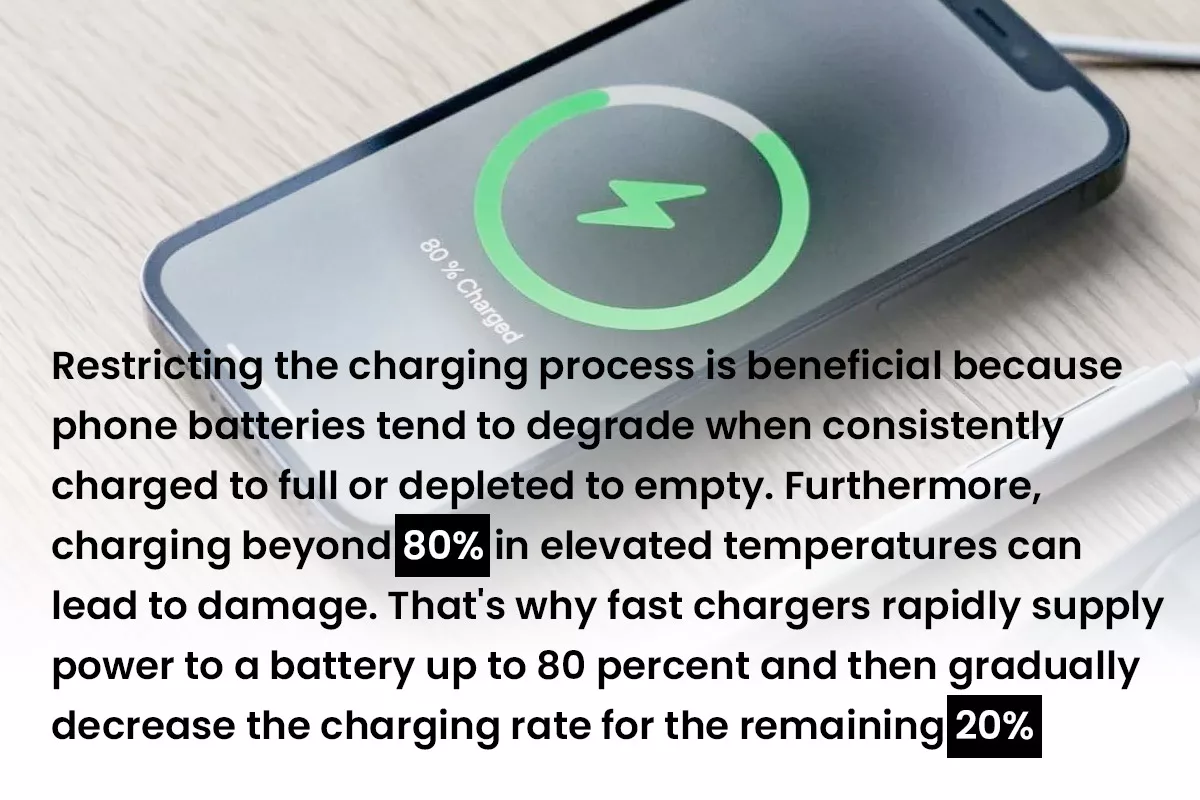What is battery charge level?
Ever wondered about the impact of charging your device battery to 100%? Turns out, it’s not as beneficial as it seems. Let’s explore why keeping your battery at 80% might be the key to enhancing its longevity.
- Battery Charge Level:
- Definition: Battery charge level represents the stored energy, usually shown as a percentage.
- Charging to 100%: While it seems logical to fully charge your device, it can stress the battery’s chemistry, potentially shortening its lifespan.
- Negative Effects of 100% Charging:
- Increased Wear and Tear: Charging to the max puts stress on the battery, leading to increased wear and tear over time.
- Shortened Lifespan: This stress accelerates degradation, meaning you might need to replace your battery sooner than expected.
- Temperature Impact:
- Heat During Charging: Batteries heat up during charging, and prolonged exposure to high temperatures can speed up degradation.
- Strain and Lifespan: Consistently charging to 100% subjects the battery to unnecessary strain, potentially shortening its overall lifespan.
- The 80% Solution:
- Alternative Approach: Keeping your battery at around 80% can be a smart move for long-term performance.
- Reducing Strain: By avoiding the stress of full charging, you can mitigate wear and tear, promoting a healthier battery life.
Stay tuned for more insights on optimizing your device’s battery performance!
The effects of charging a battery to 100%
Balancing Battery Charging: The 20-80% Rule
- Positive Aspects of 100% Charging:
- Extended Power Availability: Fully charging your battery ensures maximum power for extended periods, beneficial during trips or when a charger is unavailable.
- Negative Consequences of 100% Charging:
- Decreased Battery Life: Lithium-ion batteries degrade over time, and frequent full charges accelerate this process, reducing overall battery lifespan.
- Temperature Impact: Prolonged full charges increase internal device temperatures, adding stress to the battery and contributing to degradation.
- Optimal Range: 20-80%:
- Mitigating Wear and Tear: To balance performance and longevity, it’s recommended to keep your battery level between 20-80%.
- Avoiding Extremes: Regularly avoiding full drains or charges helps minimize wear on the battery, promoting a longer lifespan.
In summary, while fully charging your battery provides temporary benefits, maintaining a balance between 20-80% ensures optimal performance while preserving its longevity. Strive for balance to get the best of both worlds!
The benefits of keeping a battery at 80%
- Stress Reduction for Extended Lifespan:
- Charging to 100% Stress: Full charges stress battery cells, accelerating degradation and shortening overall lifespan.
- 80% Limit: Keeping the charge at 80% reduces stress, contributing to a longer battery life.
- Preventing Overcharging and Heat Damage:
- Heat Buildup Concern: Overcharging can lead to heat damage within the battery, degrading capacity over time.
- 80% Solution: Maintaining an 80% charge level helps prevent overcharging, preserving internal components and reducing heat-related damage.
- Reserve Power and Convenience:
- Always Available Power: An 80% charge ensures reserve power, crucial for heavy device users or during travel.
- Performance Assurance: Reliable power availability throughout the day enhances device performance.
- Less Frequent Charging Cycles:
- Longevity Benefits: Preserving at 80% means fewer full recharge cycles, contributing to overall battery longevity.
- Best Practices: Minimizing full charges aligns with best practices for extended battery life.
- Smartphone Features for Charging Control:
- Charging Limit Features: Utilize built-in charging limit features on smartphones to easily set and maintain an 80% charge.
- Easy Optimization: Make use of available features for convenient battery management.
Considerations for Practicality: While aiming for an 80% charge offers numerous advantages, practical considerations may vary. In situations requiring extended usage or limited access to power outlets, alternatives like portable chargers can provide solutions while still considering long-term performance practices.
Tips for preserving battery life
Preserving Battery Life: Tips and Tricks
- Temperature Awareness:
- Avoid Extremes: Extreme temperatures can accelerate battery drainage; keep your device within moderate temperature ranges.
- Screen and Power Management:
- Brightness Control: Reduce screen brightness to conserve battery power.
- Power-Saving Mode: Activate power-saving mode for extended battery life.
- App Management:
- Close Background Apps: Shut down unnecessary background apps to save energy.
- Notification Control: Limit push notifications and disable location services for non-essential apps.
- Optimizing Storage:
- Uninstall Unused Apps: Free up storage space by removing unused or unnecessary apps.
- Battery Strain Reduction: A decluttered device places less strain on the battery.
- Software Updates:
- Regular Software Updates: Keep your phone’s software up to date for optimized performance and efficiency.
- Enhanced Functionality: Software updates contribute to overall device efficiency, positively impacting battery life.
- Charger Quality Matters:
- Invest in Quality: Use a high-quality charger and cable designed for your device.
- Avoid Cheap Alternatives: Incompatible chargers may lead to overcharging and potential battery damage.
Incorporating these simple tips into your routine ensures an extended lifespan for your device’s battery, providing optimal performance throughout the day.
How to set your phone or device to stop charging at 80%
Smart Charging for Battery Longevity:
- Built-in Features for Control:
- Check Device Settings: Navigate to your device’s Settings, specifically the Battery section.
- Explore Charging Settings: Look for battery optimization or charging settings to find the option for setting a maximum charge level.
- Enable Maximum Charge Limit:
- Activate Feature: Once located, enable the feature that allows you to set a maximum charge level.
- Simple Adjustment: This step ensures your device stops charging at 80%, preventing potential long-term battery damage.
- Benefits of 80% Limit:
- Improved Battery Health: Lithium-ion batteries degrade slower when kept at lower charge levels, promoting better long-term health.
- Practical Advantages: For daily users, stopping at 80% provides ample power without the risks associated with full charges.
- Consideration for Usage Patterns:
- Daily Heavy Use: If you use your phone extensively throughout the day, assess your charging needs.
- Convenience vs. Longevity: Higher charging levels may be more convenient for users with limited access to chargers.
- Prioritizing Battery Preservation:
- Accessibility to Chargers: If you have regular access to chargers, prioritize battery preservation over constant full charges.
- Worth Considering: Setting your device to stop charging at 80% is a valuable strategy for those focused on extending battery life.
Tailor your charging settings based on your usage patterns and accessibility to chargers. For users prioritizing battery preservation, setting the charge limit at 80% is a proactive step towards enhancing long-term battery health.
Alternatives to keeping a battery at 80%
Exploring Alternatives to 80% Charging:
- Optimized Charging Features:
- Usage Pattern Analysis: Many devices offer optimized charging features analyzing usage patterns.
- Adaptive Charging: Adjusts charging rates based on predictions, slowing down when a full charge isn’t immediately needed.
- Fast-Charging Technologies:
- Quick Top-Ups: Utilize fast-charging technologies for rapid top-ups.
- Unplug at 80%: Disconnect once around 80% is reached to balance convenience and battery preservation.
- Power-Saving Modes:
- Energy Consumption Reduction: Activate power-saving modes to reduce energy consumption.
- Simple Adjustments: Dimming the screen or turning off unnecessary notifications can extend battery life.
- Automation Apps:
- Customizable Settings: Explore apps that automate charging processes with customizable settings.
- Stop at Specific Percentages: Set preferences for stopping charging at specific percentages or optimizing cycles.
- Balancing Convenience and Longevity:
- Practical Compromises: Alternatives offer compromises between convenience and strict 80% adherence.
- Individual Preferences: Find the right balance based on personal usage and priorities.
While these alternatives may not replicate all the benefits of an 80% limit, they provide practical compromises. Balancing convenience with battery health is crucial, and exploring these options allows users to find a method that aligns with their individual preferences and needs.