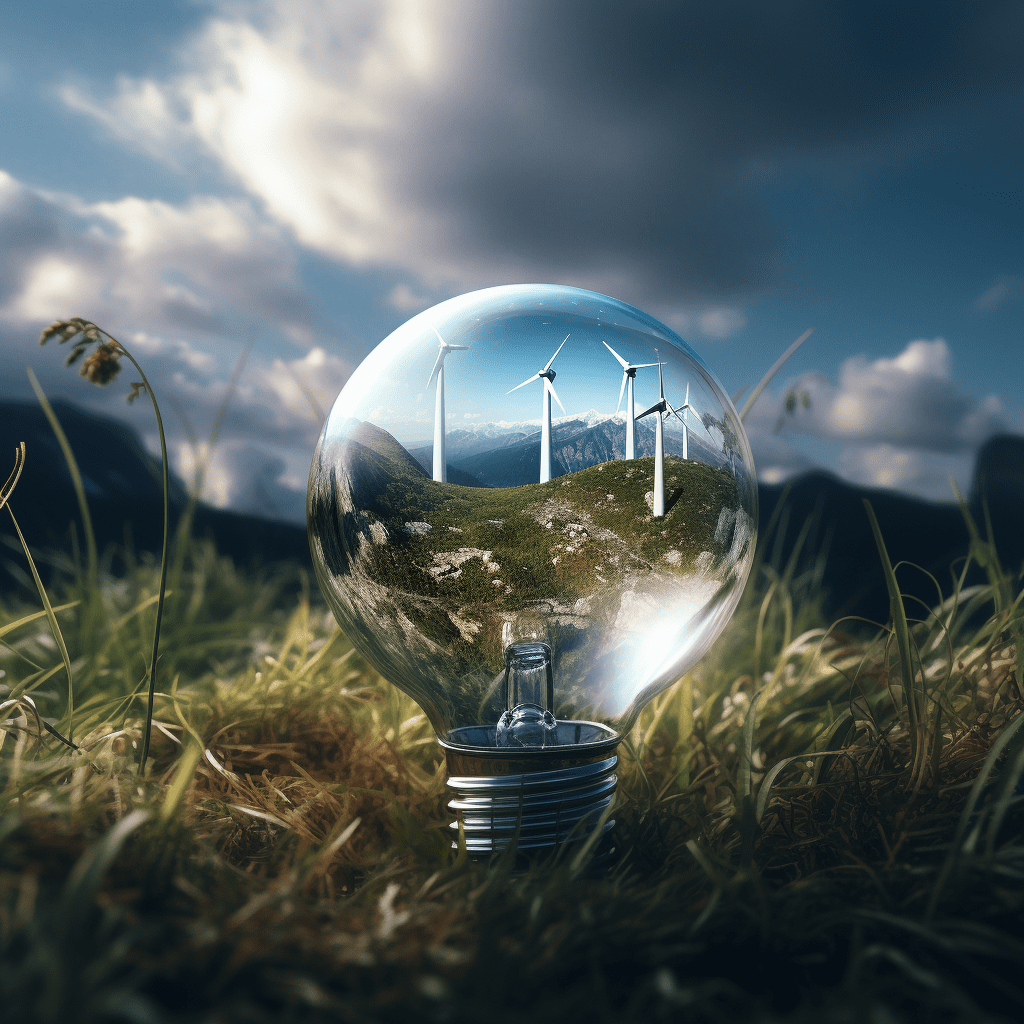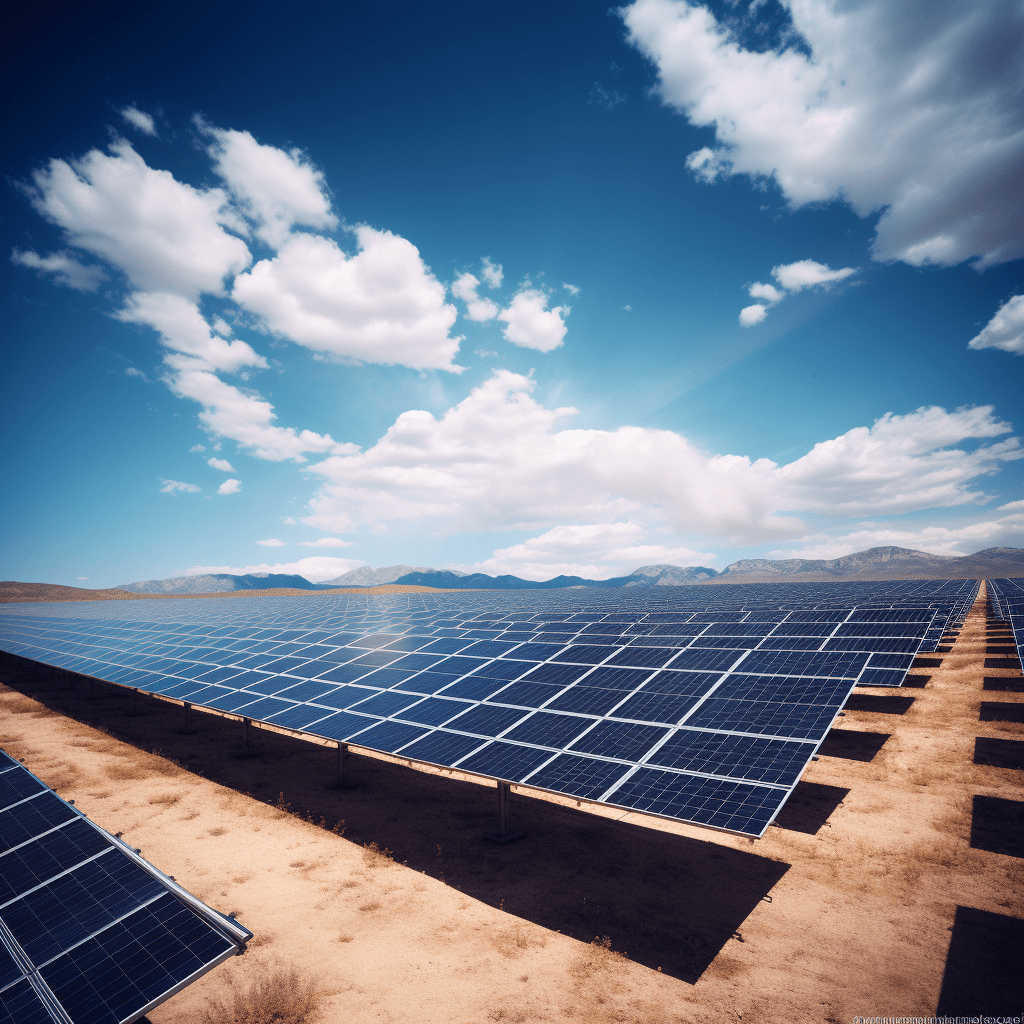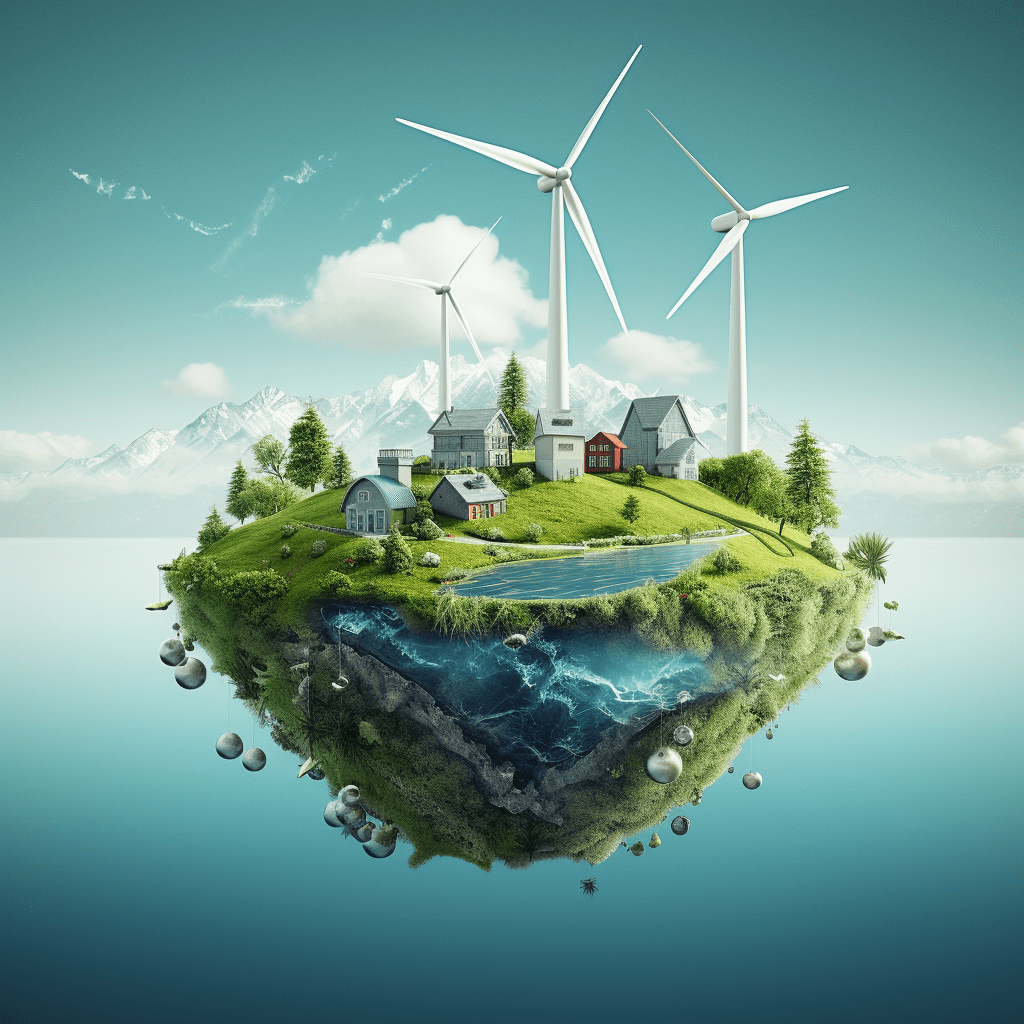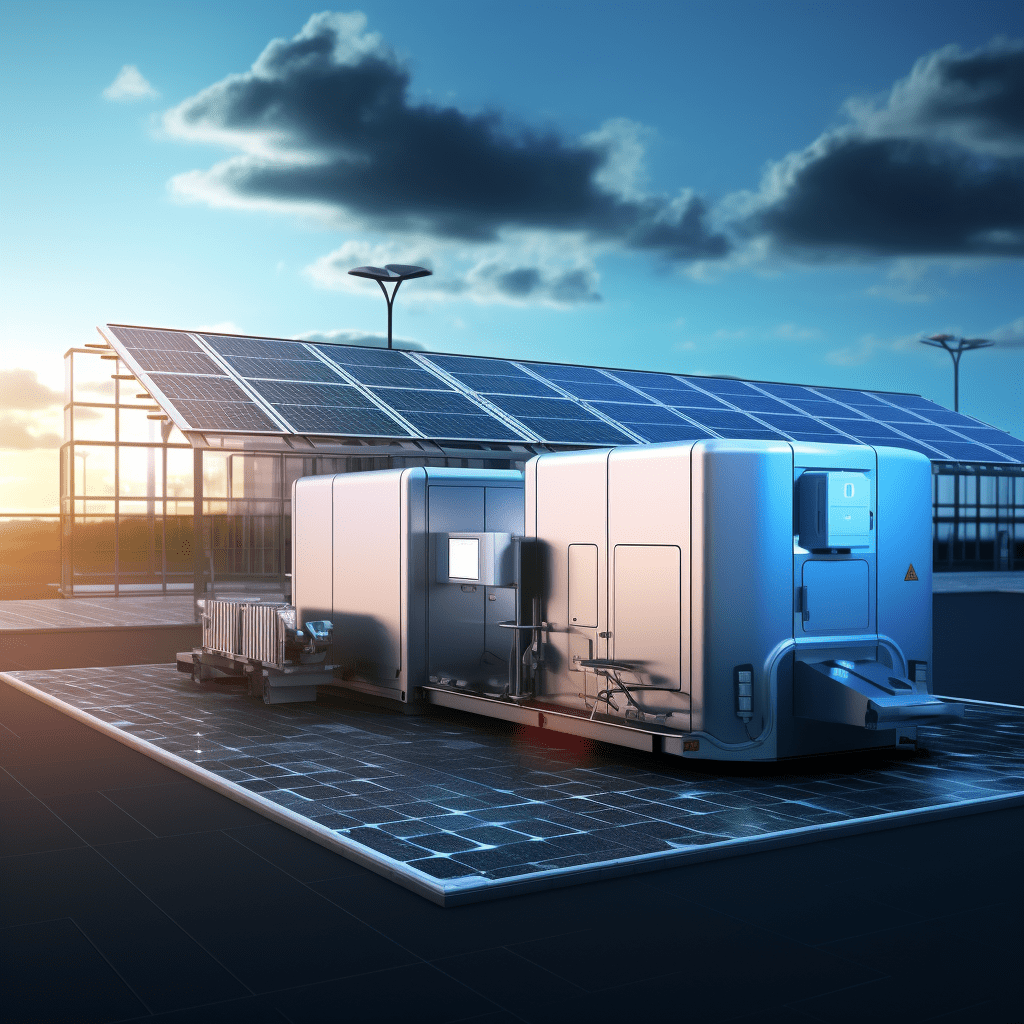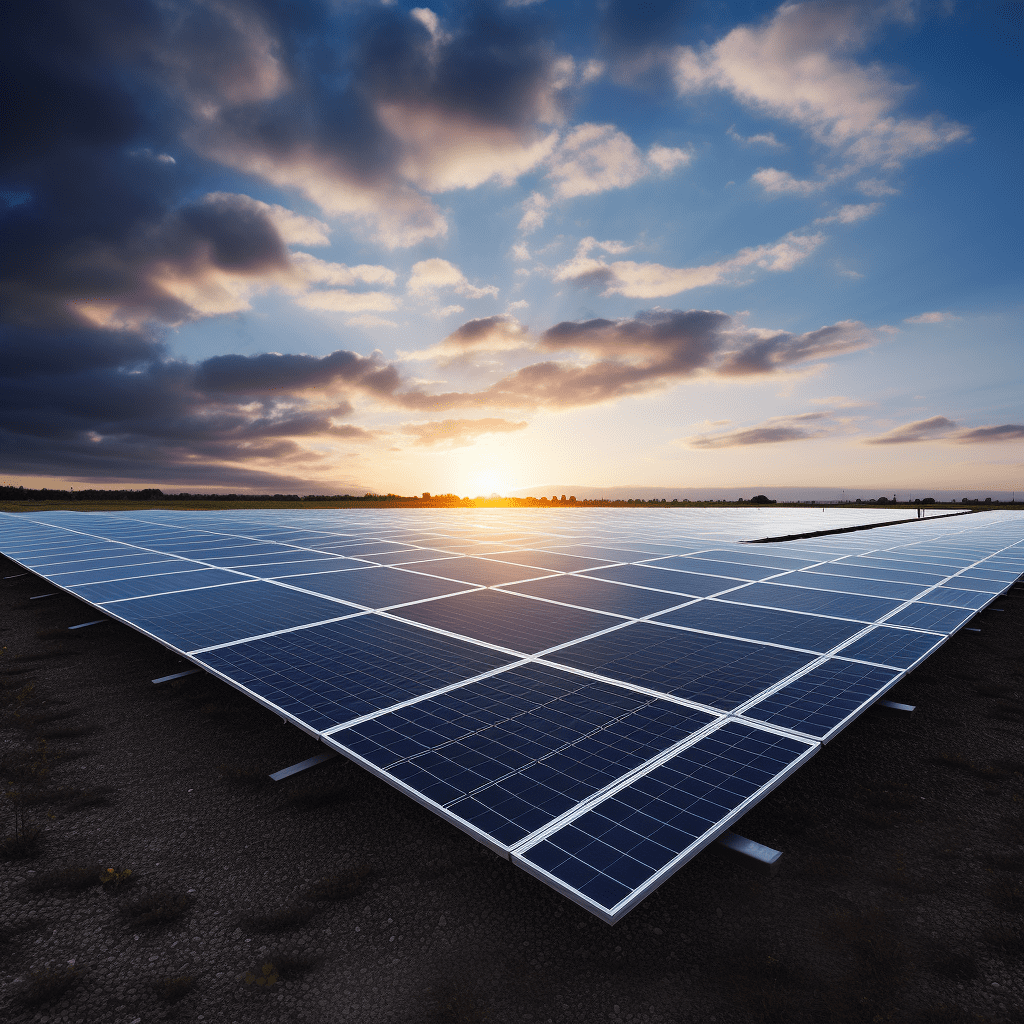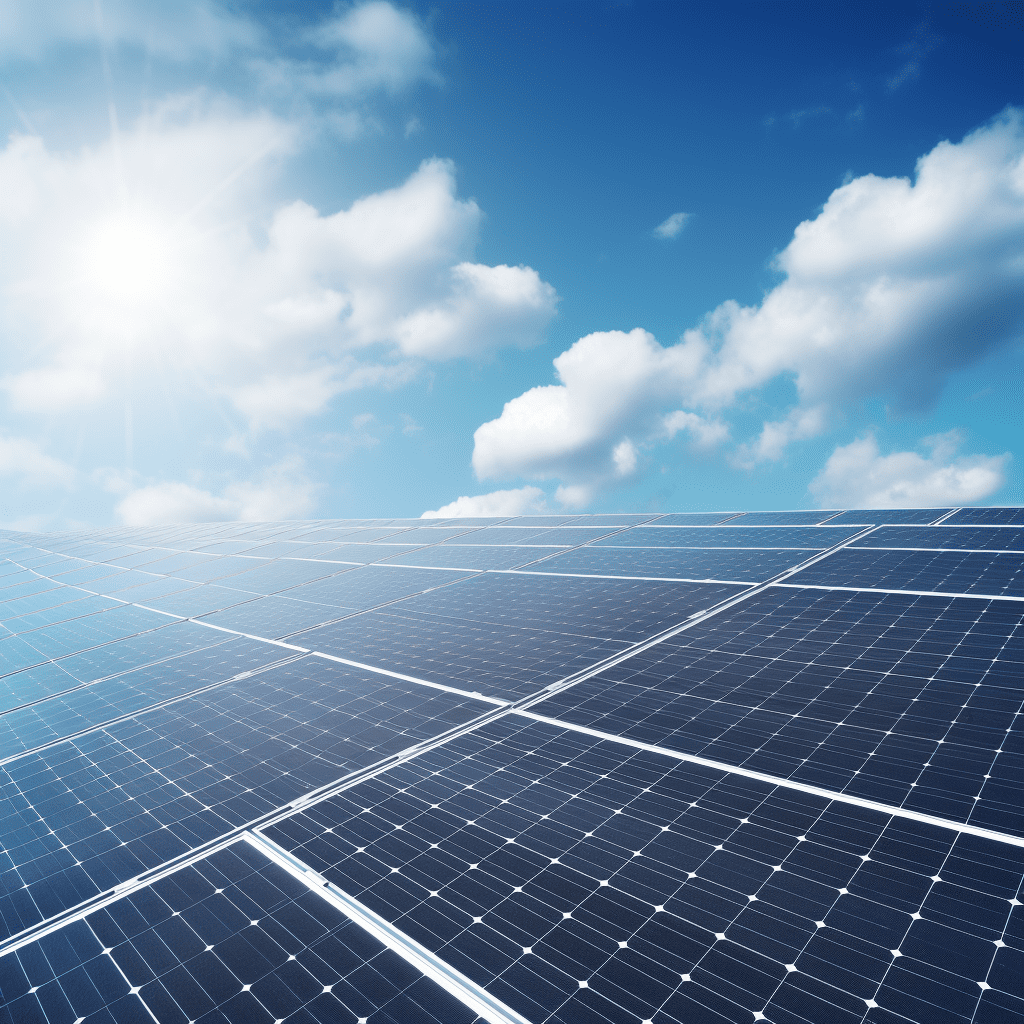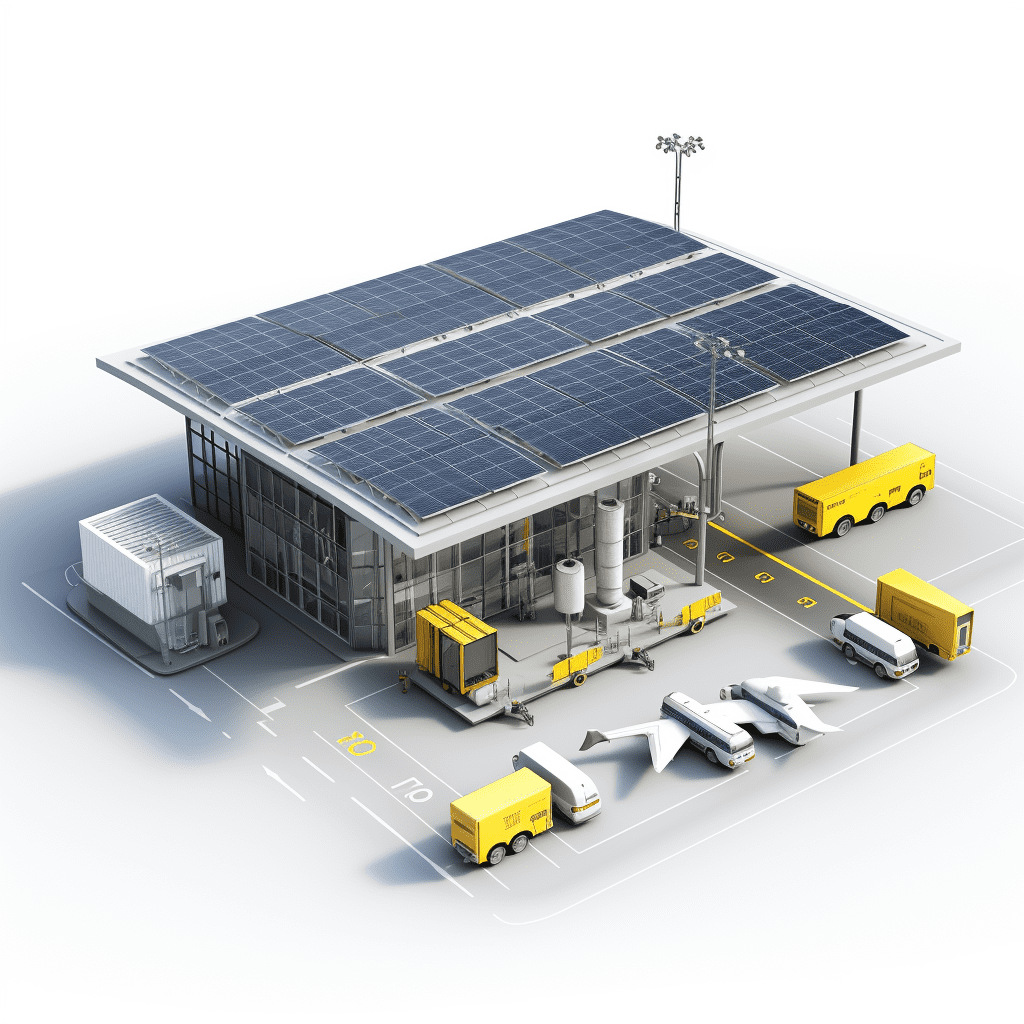Troubleshooting and repairing solar light sensors is essential for maintaining their efficiency and ensuring reliable operation. Common issues include dirt accumulation, faulty wiring, and battery problems. This comprehensive guide will help you identify problems, perform repairs, and keep your solar lights functioning optimally.
What are common issues with solar light sensors?
Common issues with solar light sensors include:
- Dirt and Debris: Accumulation on the sensor can block sunlight detection.
- Battery Problems: Dead or corroded batteries may prevent the sensor from functioning.
- Wiring Issues: Loose or damaged wires can disrupt power to the sensor.
- Faulty Sensor: The sensor itself may be defective or malfunctioning.
| Common Issues | Description |
|---|---|
| Dirt and Debris | Blocks sunlight detection, causing malfunction. |
| Battery Problems | Old or corroded batteries affect performance. |
| Wiring Issues | Loose connections disrupt power supply. |
| Faulty Sensor | May require replacement if damaged. |
How can you troubleshoot solar light sensor problems?
To troubleshoot solar light sensor problems:
- Check Battery: Ensure it is charged and free of corrosion.
- Inspect Wiring: Look for loose connections or damaged wires.
- Clean the Sensor: Remove dirt or debris that may obstruct functionality.
- Test the Sensor: Cover it to see if the lights turn on; this indicates whether the sensor is functioning.
| Troubleshooting Steps | Description |
|---|---|
| Check Battery | Ensure battery is charged and connections are clean. |
| Inspect Wiring | Look for loose or damaged connections in the wiring. |
| Clean the Sensor | Remove any dirt or debris that may block detection. |
| Test Functionality | Cover the sensor to check if lights activate as expected. |
What tools do you need for repairing solar light sensors?
Essential tools for repairing solar light sensors include:
- Screwdriver: For opening the housing of the solar lights.
- Multimeter: To test battery voltage and continuity in wiring.
- Soft Cloth: For cleaning the sensor surface without scratching it.
- Replacement Parts: New batteries or sensors if needed.
| Tools Required | Purpose |
|---|---|
| Screwdriver | Opens housing for access to components. |
| Multimeter | Tests battery and wiring functionality. |
| Soft Cloth | Cleans sensitive surfaces without damage. |
| Replacement Parts | Ensures proper functionality if components are faulty. |
How do you clean and maintain solar light sensors?
To clean and maintain solar light sensors:
- Turn Off Power: Ensure safety by disconnecting power before maintenance.
- Use a Soft Cloth: Wipe down the sensor gently with a damp cloth.
- Check Connections: Tighten any loose wires and inspect for corrosion.
- Regular Maintenance: Perform these checks every few months to prevent buildup.
Cleaning Procedure
- Disconnect power to avoid any electrical hazards.
- Use a soft cloth dampened with water or mild detergent to clean the surface of the sensor.
- Inspect wiring for any signs of wear or corrosion, tightening connections as needed.
- Reconnect power and test functionality.
| Maintenance Steps | Description |
|---|---|
| Turn Off Power | Ensure safety during cleaning process. |
| Use Soft Cloth | Gently wipe down sensor surfaces to remove dirt. |
| Check Connections | Inspect wiring for corrosion and secure loose ends. |
| Regular Maintenance | Schedule routine checks every few months for optimal performance. |
When should you replace a solar light sensor?
You should consider replacing a solar light sensor if:
- Persistent Malfunctions: The lights fail to activate even after cleaning and troubleshooting.
- Physical Damage: Visible cracks or damage to the sensor housing.
- Age of Component: If it has been in use for several years without proper function, it may be time for a replacement.
| Replacement Indicators | Description |
|---|---|
| Persistent Malfunctions | Lights do not respond despite troubleshooting efforts. |
| Physical Damage | Cracks or damage indicate need for replacement part. |
| Age of Component | Older models may become less effective over time; consider replacement. |
Buy Wholesale Battery Tips
For businesses looking to purchase wholesale lithium or lead-acid batteries, Redway Battery is an excellent choice due to its extensive experience in OEM orders and custom solutions. To make OEM orders from a reliable manufacturer like Redway Battery:
- Identify your specific requirements (capacity, voltage).
- Contact Redway’s sales team with your specifications.
- Review their proposed solutions and pricing.
- Approve samples before mass production begins.
Industrial News
The market for renewable energy solutions continues to grow, leading to increased demand for efficient lighting systems like solar lights equipped with advanced sensors. Innovations in technology focus on improving reliability, enhancing performance, and reducing costs, making these systems more accessible to consumers.
Redway Expert Views
“Proper maintenance of solar light sensors is key to maximizing their lifespan,” states an expert at Redway Battery. “Regular cleaning and timely replacements can significantly enhance performance, ensuring your outdoor spaces remain well-lit.”
FAQ Section
- How do I know if my solar light sensor is faulty?
If your lights fail to turn on at night despite adequate sunlight exposure during the day, it may indicate a faulty sensor. - Can I replace just the sensor in my solar lights?
Yes, most solar lights allow for easy replacement of just the sensor component. - What maintenance do I need to perform on my solar lights?
Regularly clean the panel and sensor, check battery health, and inspect wiring connections. - Why is my solar light flickering?
Flickering can be caused by low battery levels, poor connections, or faulty LEDs; inspect these components first.