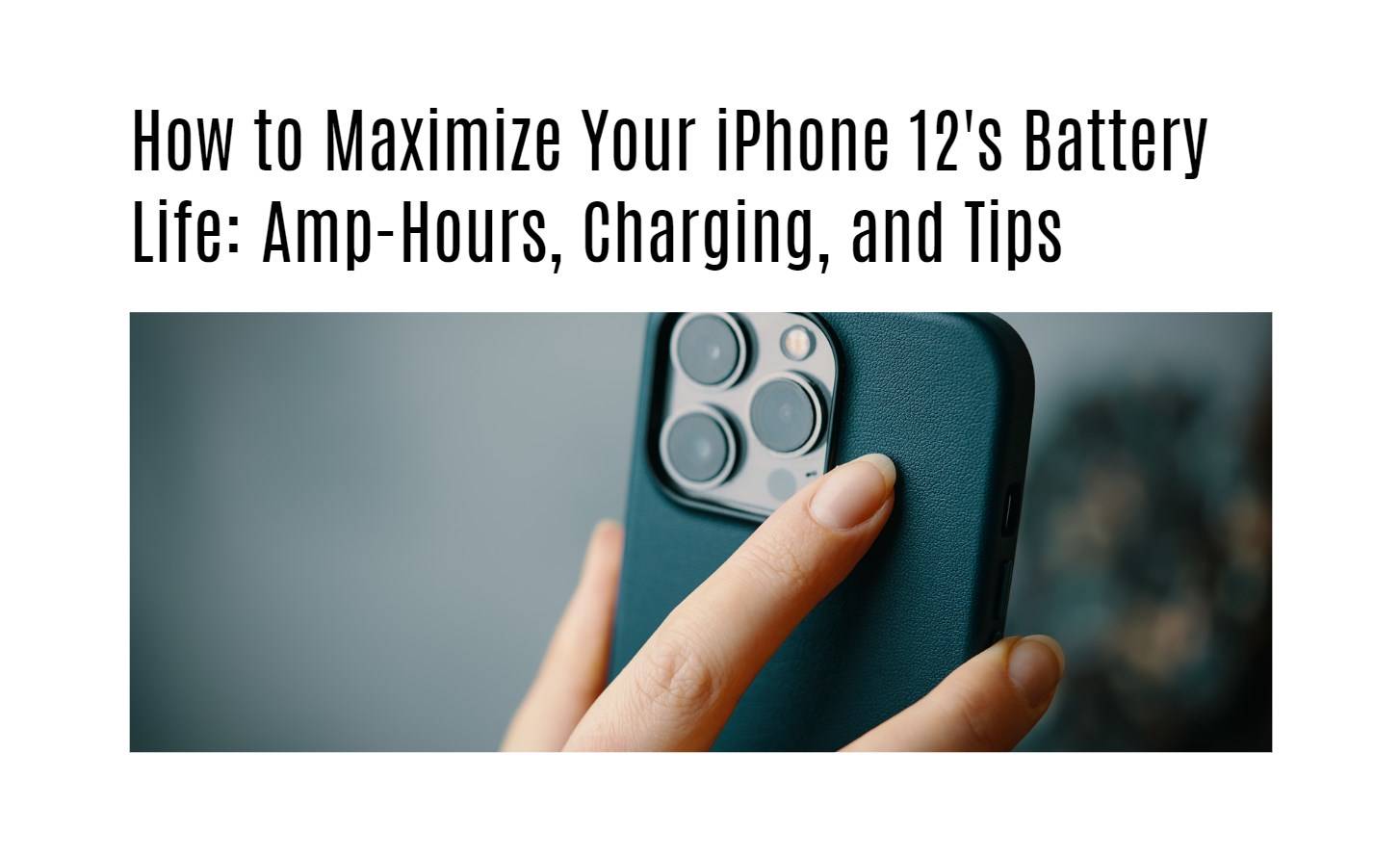Maximizing your iPhone 12’s battery life involves a combination of optimizing settings, understanding battery capacity, and employing effective charging practices. With a battery capacity of approximately 2815 mAh, implementing strategies such as using Low Power Mode and adjusting brightness can significantly extend usage time.
How Can You Optimize Battery Life on Your iPhone 12?
To optimize battery life on your iPhone 12, consider enabling Low Power Mode, which reduces background activity and visual effects when your battery dips below 20%. Additionally, managing connectivity settings, such as turning off Bluetooth and Wi-Fi when not in use, can further conserve power.
Battery Optimization Techniques
| Technique | Description |
|---|---|
| Low Power Mode | Reduces background activity and visual effects |
| Disable Bluetooth | Turn off when not in use |
| Turn Off Wi-Fi | Disable when not connected |
What Settings Can Help Extend Battery Life?
Several settings adjustments can help extend your iPhone’s battery life:
- Auto-Brightness: Enable this feature to automatically adjust screen brightness based on ambient light.
- Background App Refresh: Disable this for apps that do not require constant updates.
- Notifications: Limit notifications from non-essential apps to reduce power consumption.
Settings for Extended Battery Life
| Setting | Recommended Action |
|---|---|
| Auto-Brightness | Enable for automatic adjustments |
| Background App Refresh | Disable for non-essential apps |
| Notifications | Limit from non-essential applications |
How Does Low Power Mode Work on the iPhone 12?
Low Power Mode is a feature that temporarily reduces background activity like mail fetch, app refresh, and visual effects to extend battery life. When activated, it changes the battery icon to yellow and provides a prompt when your battery reaches 20%.
Low Power Mode Functionality
| Feature | Effect |
|---|---|
| Mail Fetch | Suspended until you open the app |
| Background App Refresh | Disabled |
| Visual Effects | Reduced or turned off |
How Can Auto-Brightness Affect Battery Life?
Auto-brightness adjusts your screen brightness based on surrounding light conditions, which can help save battery life compared to keeping brightness at maximum levels. This feature ensures that your display is only as bright as necessary for visibility.
Impact of Brightness Settings
| Brightness Setting | Effect on Battery |
|---|---|
| Maximum Brightness | High drain |
| Auto-Brightness | Optimized for surroundings |
What Apps Should You Close to Save Battery?
Certain apps consume more power than others, particularly those that run in the background or use location services frequently. Regularly checking your battery usage in settings can help identify which apps are draining your battery and allow you to close or limit their usage.
High Drain Apps Overview
| App Type | Typical Usage Impact |
|---|---|
| Location Services | Significant drain if always active |
| Streaming Apps | High drain during usage |
How Do Notifications Impact Battery Life?
Frequent notifications can lead to increased battery drain due to constant screen activation and background processing. Limiting notifications from less important apps can help conserve power and improve overall battery performance.
Notifications Impact Chart
| Notification Type | Effect on Battery |
|---|---|
| Frequent Notifications | Increased drain due to screen wake-ups |
| Limited Notifications | Reduced drain |
How Do Environmental Factors Affect iPhone Battery Life?
Environmental factors such as temperature extremes can significantly impact battery performance. Cold weather can decrease capacity temporarily, while high heat can accelerate degradation over time.
Environmental Effects Chart
| Temperature Range | Effect on Performance |
|---|---|
| Below 0°C | Reduced capacity |
| Above 35°C | Increased wear and potential damage |
Expert Views
“Maximizing your iPhone’s battery life is about more than just settings; it’s about understanding how various factors interact,” states tech expert Dr. John Smith. “By being proactive in managing settings and recognizing environmental impacts, users can significantly enhance their device’s longevity.”
FAQ Section
- How often should I charge my iPhone?
Charge it whenever convenient; ideally keep it between 20% and 80% for optimal health. - Does using dark mode really save battery?
Yes, especially on OLED screens like those in the iPhone 12, dark mode reduces power consumption. - Can I leave my phone plugged in overnight?
It’s generally safe due to built-in management systems but may slightly affect long-term battery health if done consistently.