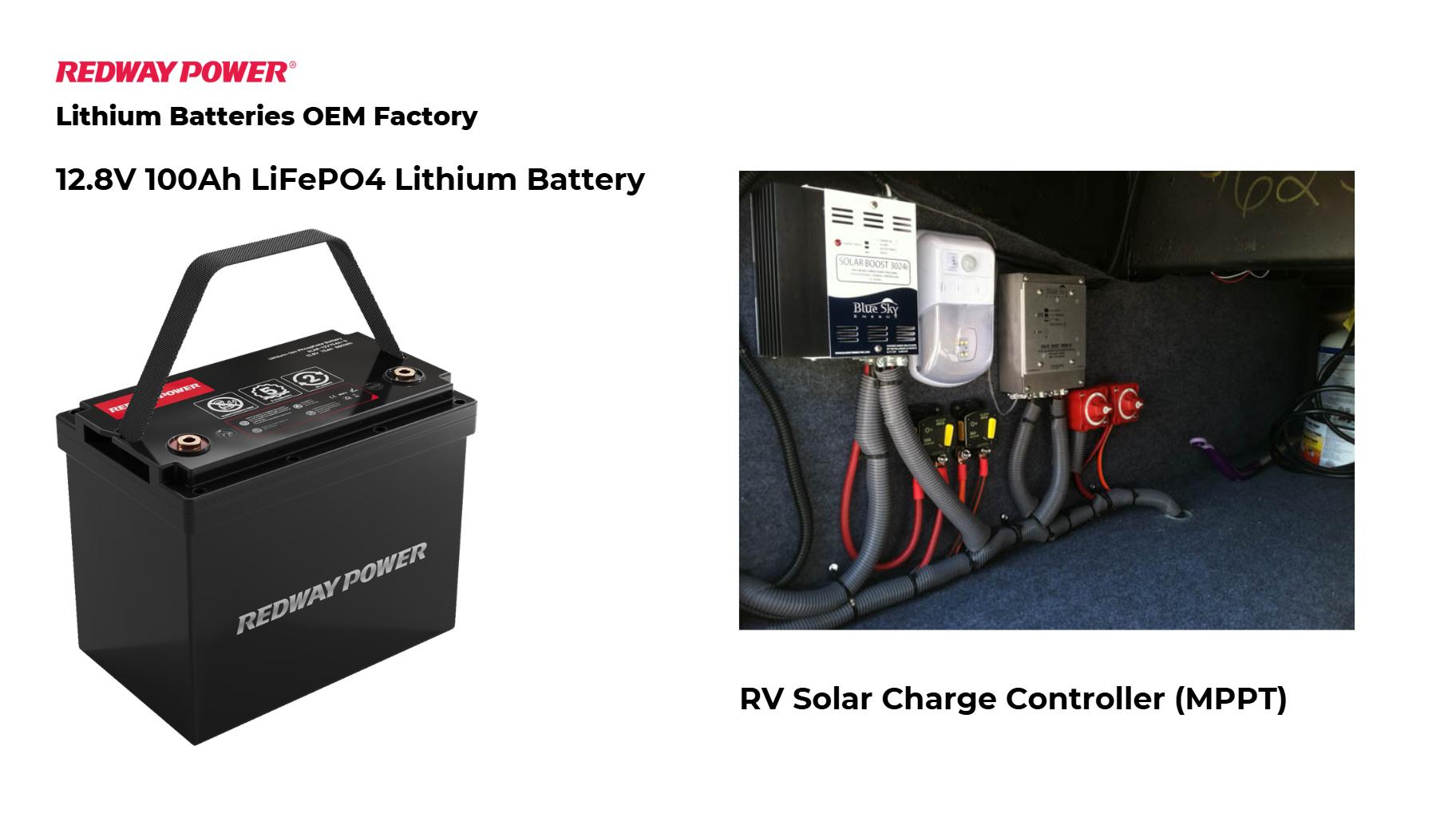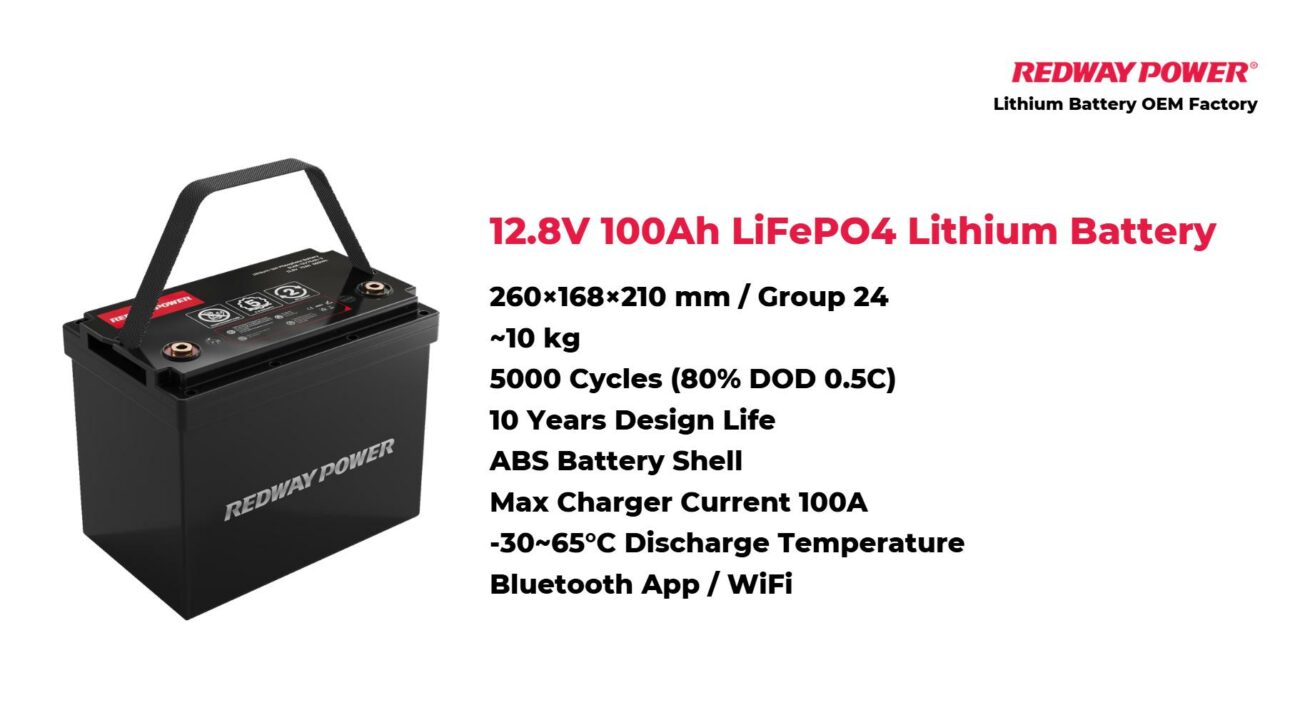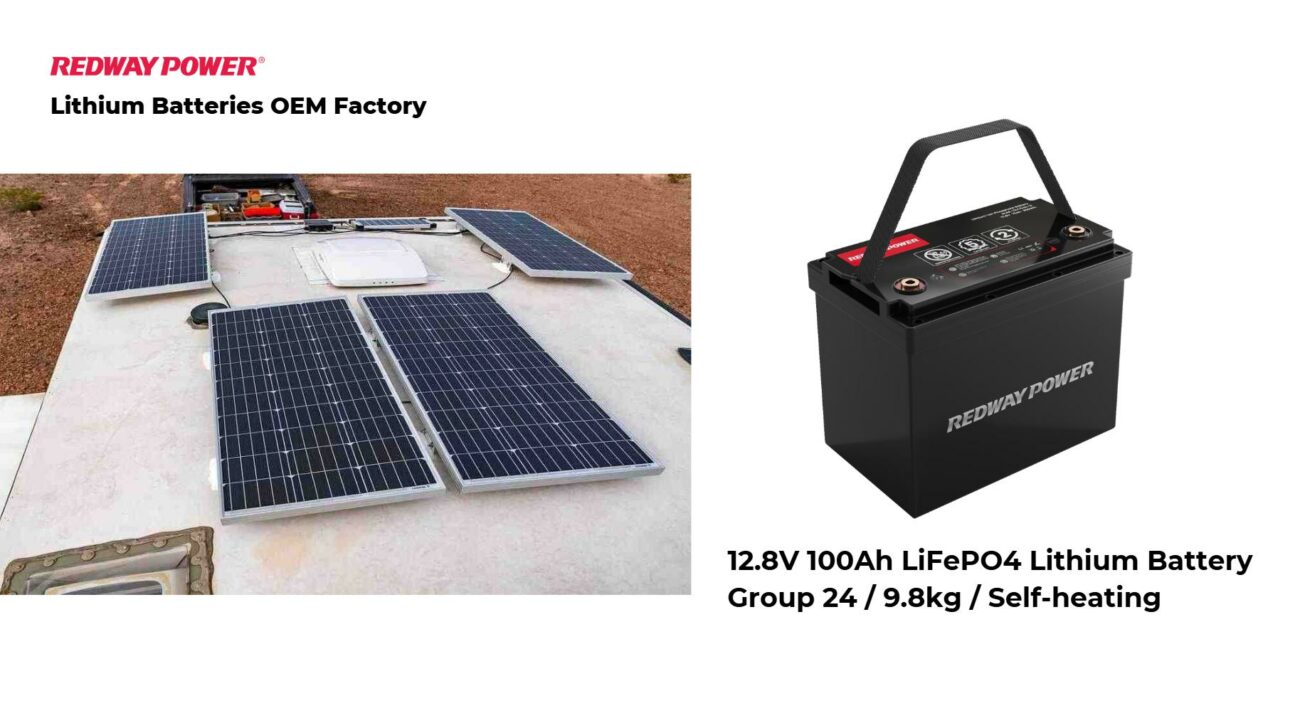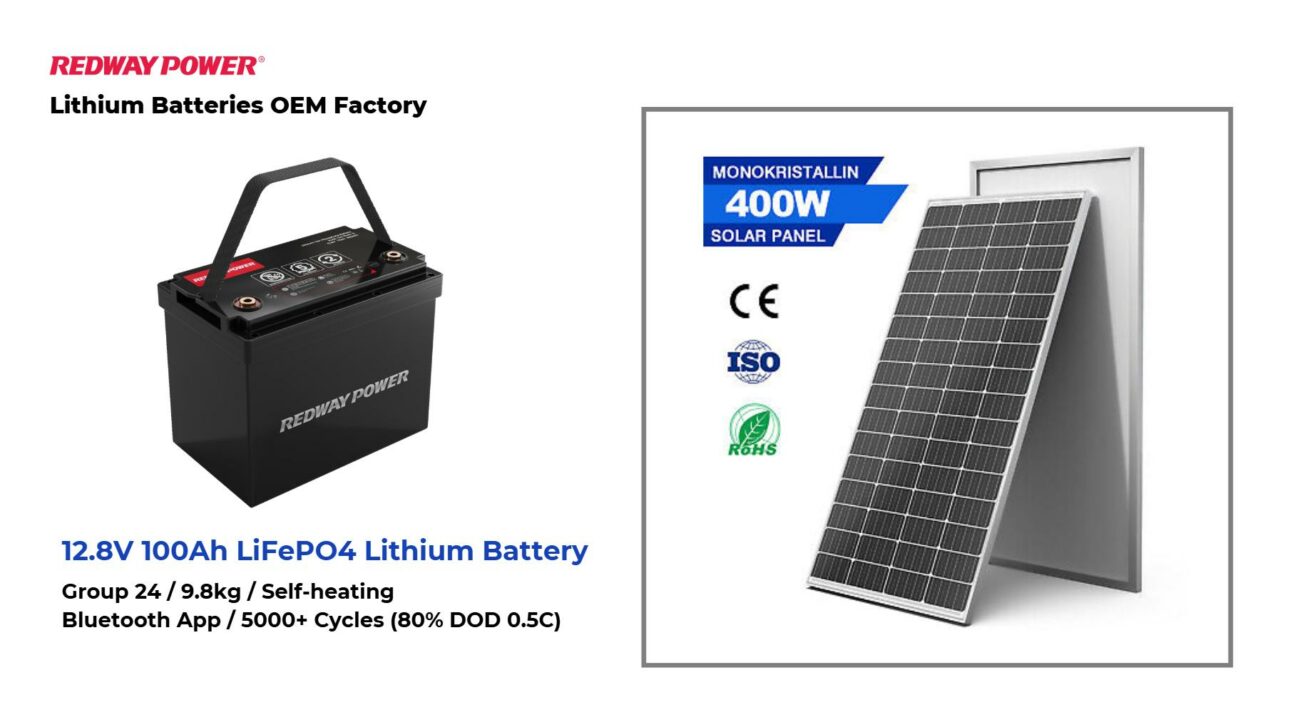Installing a new battery can seem like a daunting task, but with the right guidance and resources, it becomes a straightforward process. Our commitment to providing exceptional support ensures that every step of your battery installation is covered with clarity and precision. This article details the extensive support available for battery installation, designed to make the process as seamless as possible.
To install a new battery, gather your tools and wear safety gear. Disconnect the old battery first, then place the new one in the compartment. Connect the positive terminal first followed by the negative terminal. Secure all connections tightly and test functionality to ensure everything works properly.
Detailed Manuals
Detailed manuals are at the core of our battery installation support. Each manual is meticulously crafted to guide you through every step of the installation process. Here’s what you can expect:
- Illustrated Guides: Each manual features clear, high-resolution illustrations that depict every step of the installation process. These visuals are designed to help you understand exactly what needs to be done, minimizing the chances of error.
- Step-by-Step Instructions: Our manuals provide step-by-step instructions that break down the installation into manageable tasks. This format helps ensure that no step is overlooked and that you can follow along easily.
- Safety Tips: Safety is paramount, and our manuals include dedicated sections on safety precautions. These tips help you avoid common pitfalls and ensure that you handle the battery correctly to prevent any damage or injury.
Video Tutorials
For those who prefer a more visual approach, our video tutorials are an invaluable resource. These engaging videos cover the entire installation process, offering:
- Visual Demonstrations: Our video tutorials feature real-time demonstrations of each installation step. This allows you to see the process in action, making it easier to replicate the steps on your own.
- Expert Guidance: Presented by experts, these videos provide professional insights and tips that go beyond the basic instructions. This expert guidance helps you tackle any challenges you might face during installation.
- Interactive Elements: Many of our videos include interactive elements, such as pause and rewind options, so you can review specific sections as needed. This flexibility ensures you can proceed at your own pace.
Online Resources
In addition to manuals and videos, our online resources offer a wealth of information designed to support you throughout the installation process:
- FAQs: Our comprehensive Frequently Asked Questions (FAQ) section addresses common queries and concerns. This resource is perfect for quick answers to specific issues you might encounter.
- Troubleshooting Guides: Should you run into any problems during installation, our troubleshooting guides provide detailed solutions to common problems. These guides are designed to help you diagnose and resolve issues efficiently.
- Community Forums: Engage with other users in our community forums. Here, you can share experiences, ask questions, and receive advice from fellow battery users and experts.
Customer Support
Our dedicated customer support team is available to assist you with any installation-related questions or issues. We offer multiple channels for support:
- Phone Support: Reach out to our customer support team via phone for real-time assistance. Our knowledgeable representatives are available to guide you through any part of the installation process.
- Email Support: For less urgent queries, email support provides a convenient way to get answers. You can send detailed questions and receive thorough responses tailored to your specific situation.
- Live Chat: Our live chat feature allows for instant communication with support representatives. This option is ideal for quick questions or if you need immediate help during the installation process.
Preparing for Installation
Preparation is key to a successful battery installation. Here’s how to prepare effectively:
- Read All Documentation: Before starting, ensure you have thoroughly read the installation manual and any supplementary materials. This preparation helps familiarize you with the process and the specific requirements for your battery.
- Gather Tools: Check the manual for any tools you might need and gather them beforehand. Common tools include screwdrivers, pliers, and safety gloves. Having everything ready ensures a smooth installation process.
- Check Compatibility: Verify that the new battery is compatible with your device. Compatibility information is usually included in the manual and on the battery packaging. Ensuring compatibility prevents installation issues and potential damage to your device.
Installation Steps
Following the correct installation steps is crucial for a successful battery setup. Here’s a general overview of the process:
- Power Down: Before beginning, ensure that the device is powered off and disconnected from any power source. This step is essential for your safety and to prevent any electrical damage.
- Remove Old Battery: Carefully remove the old battery according to the instructions provided in the manual. This usually involves unscrewing any securing components and gently disconnecting the battery.
- Install New Battery: Place the new battery into the designated compartment. Follow the manual’s instructions to connect it properly, ensuring that all connectors are aligned and secured.
- Reassemble Device: Once the new battery is in place, reassemble the device by following the reverse order of disassembly. Make sure all screws and components are securely fastened.
- Power On and Test: Power on the device to ensure that the new battery is functioning correctly. Check for any signs of issues and verify that the device operates as expected.
Post-Installation Care
After installation, proper care and maintenance are crucial for ensuring the longevity and performance of your new battery:
- Monitor Performance: Keep an eye on the battery’s performance during initial use. If you notice any irregularities, consult the troubleshooting guides or contact customer support for assistance.
- Avoid Overcharging: Follow recommended charging practices to avoid overcharging. This helps extend the battery’s lifespan and maintains its efficiency.
- Regular Maintenance: Regularly check the battery and device for any signs of wear or issues. Periodic maintenance can help prevent problems and ensure optimal performance.
Conclusion
With our comprehensive support and detailed instructions, installing your new battery is a straightforward and manageable task. From illustrated manuals and video tutorials to online resources and dedicated customer support, we provide all the tools you need to complete the installation with confidence. By following the preparation and installation steps outlined above, you can ensure a successful setup and enjoy reliable performance from your new battery.