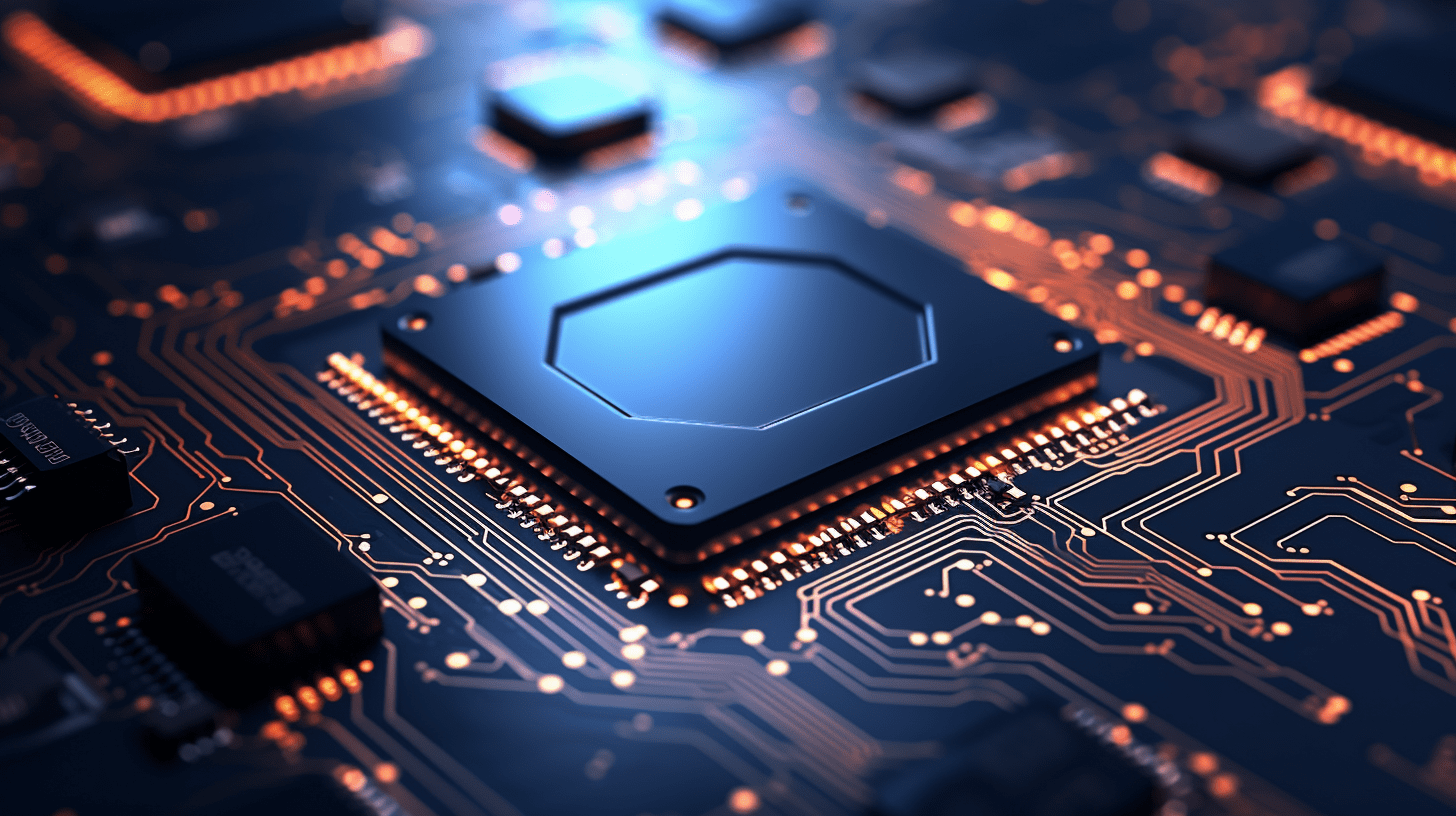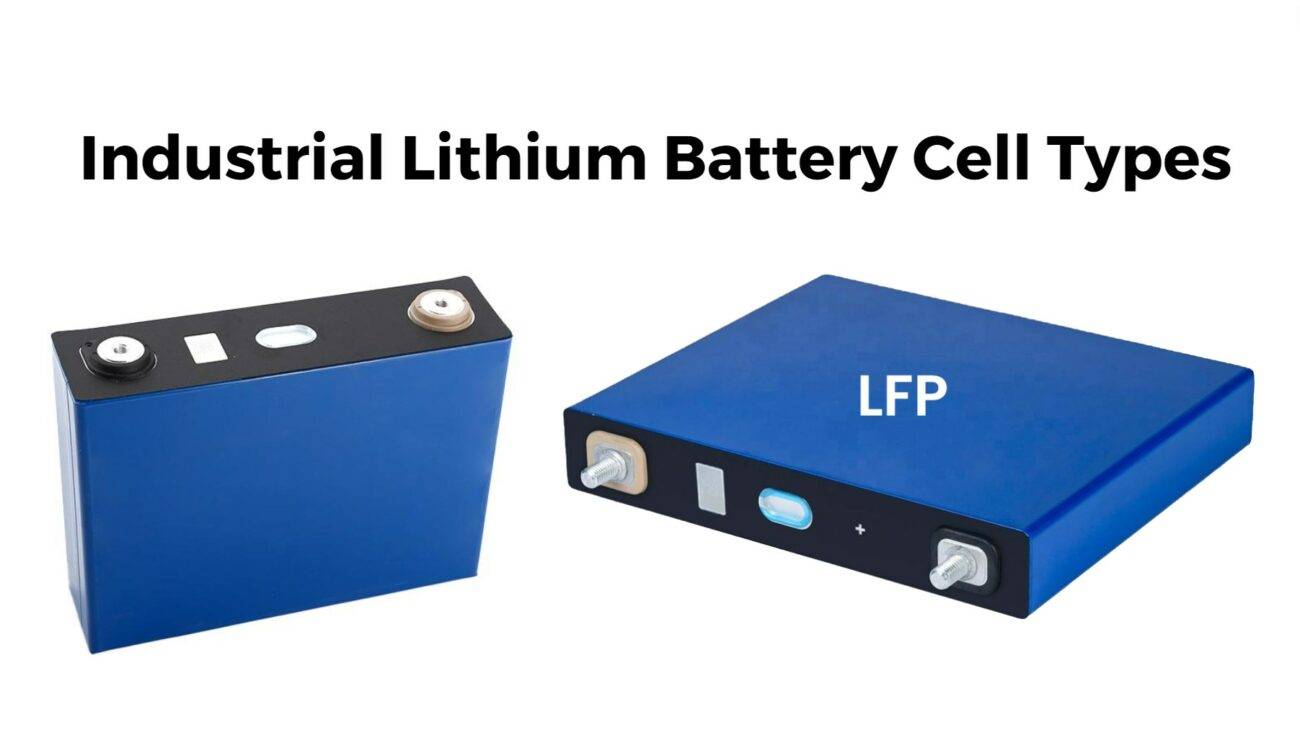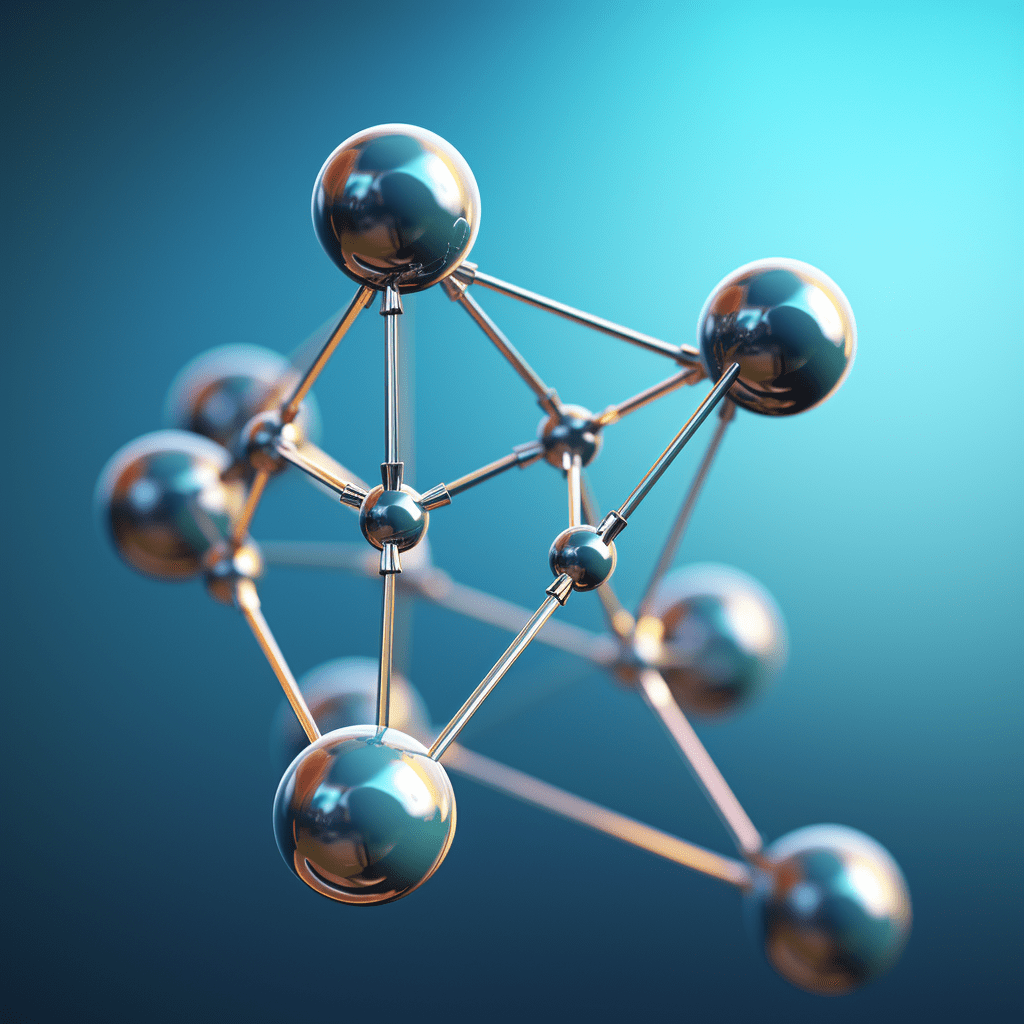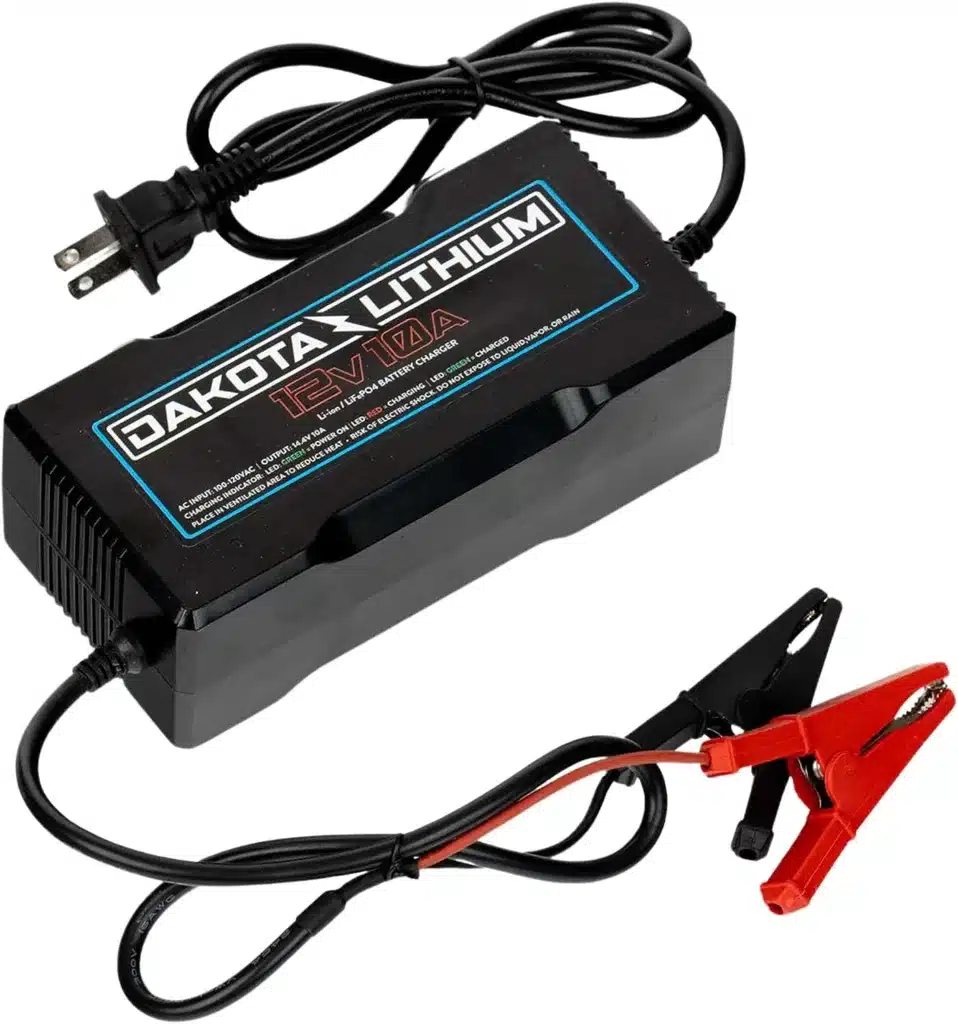What factors should you consider when selecting a charger for your e-bike? Choosing the right charger involves assessing compatibility with your battery type, understanding charging speed, safety features, and overall quality. A suitable charger ensures efficient performance and prolongs battery life, enhancing your riding experience.
What types of chargers are available for e-bikes?
When selecting a charger for your e-bike, you will encounter several types:
- Standard Chargers: These chargers provide a constant voltage and current, typically taking several hours to fully charge the battery.
- Smart Chargers: Equipped with advanced technology, smart chargers automatically adjust the charging parameters based on the battery’s state, providing optimal charging without overloading.
- Fast Chargers: Designed for quick charging, these chargers can significantly reduce charging time but may generate heat that requires monitoring.
How do you determine compatibility with your e-bike’s battery?
To ensure compatibility with your e-bike’s battery, follow these steps:
- Check Battery Specifications: Look for the voltage (commonly 36V or 48V) and chemistry (like Li-ion or LiFePO4) of your battery.
- Consult the Owner’s Manual: The manual typically specifies the recommended charger type and specifications.
- Look for Certification Labels: Ensure that the charger is certified for use with lithium batteries to avoid potential damage.
Why is charging speed important when selecting a charger?
Charging speed is crucial because it affects how quickly you can get back on the road:
- Standard Charging: Takes longer but is safer for the battery’s longevity; suitable for regular maintenance.
- Fast Charging: Ideal for those who need quick power replenishment but may lead to overheating if not monitored properly.
- Smart Charging: Offers a balance by adjusting the speed based on battery condition, providing efficiency without sacrificing safety.
What safety features should you look for in an e-bike charger?
Safety features are essential to protect both your e-bike and the charger itself. Key features include:
- Overcharge Protection: Prevents the charger from supplying power once the battery is fully charged.
- Short-Circuit Protection: Safeguards against electrical faults that could cause damage or fire.
- Temperature Control: Monitors and manages heat levels during charging to prevent overheating.
How do you maintain your e-bike charger?
Proper maintenance of your e-bike charger can prolong its life and ensure safety:
- Regular Inspections: Check cables and connectors for any signs of wear or damage.
- Clean Connections: Ensure that all connections are clean and free from corrosion to maintain good conductivity.
- Store Properly: Keep the charger in a cool, dry place when not in use to prevent moisture damage.
Why is it important to read customer reviews before purchasing?
Reading customer reviews can provide valuable insights into product performance and reliability:
- Real-World Experiences: Reviews often highlight common issues or praises that may not be evident from product descriptions.
- Quality Indicators: High ratings and positive feedback can indicate a trustworthy product.
- Comparison Insight: Reviews can help compare different models based on user satisfaction.
What are the benefits of using a lithium battery charger over traditional chargers?
Lithium battery chargers offer several advantages compared to traditional lead-acid chargers:
| Feature | Lithium Battery Charger | Traditional Charger |
|---|---|---|
| Charging Speed | Faster | Slower |
| Efficiency | Higher | Lower |
| Compatibility | Designed for specific chemistries | Generalized |
| Maintenance | Minimal | More frequent |
Industrial News
The electric bike market continues to grow rapidly, driven by increasing consumer interest in sustainable transportation options. Recent advancements in battery technology have led to improved lithium chargers that enhance efficiency and safety. Manufacturers are focusing on developing smart charging systems that optimize energy use while minimizing heat generation. Additionally, there’s an increasing emphasis on eco-friendly materials in charger construction.
Redway Expert Insights
“Choosing the right charger for your e-bike is crucial for maintaining optimal performance and longevity. Look for smart chargers that adapt to your battery’s needs, ensuring safe and efficient charging,” states Dr. Emily Carter, an expert in electric vehicle technology.
FAQ Section
What voltage should my e-bike charger be?
The charger should match the voltage of your battery; common voltages are 36V or 48V.Can I use a regular lead-acid charger on my lithium battery?
No, using a lead-acid charger can damage lithium batteries; always use a charger specifically designed for lithium technology.How often should I charge my e-bike’s battery?
Charge regularly based on usage; ideally when it drops below 20% capacity to maintain optimal health.Is it safe to leave my lithium battery charger plugged in?
Smart chargers can remain plugged in as they automatically switch off when charging is complete, but always check manufacturer guidelines.