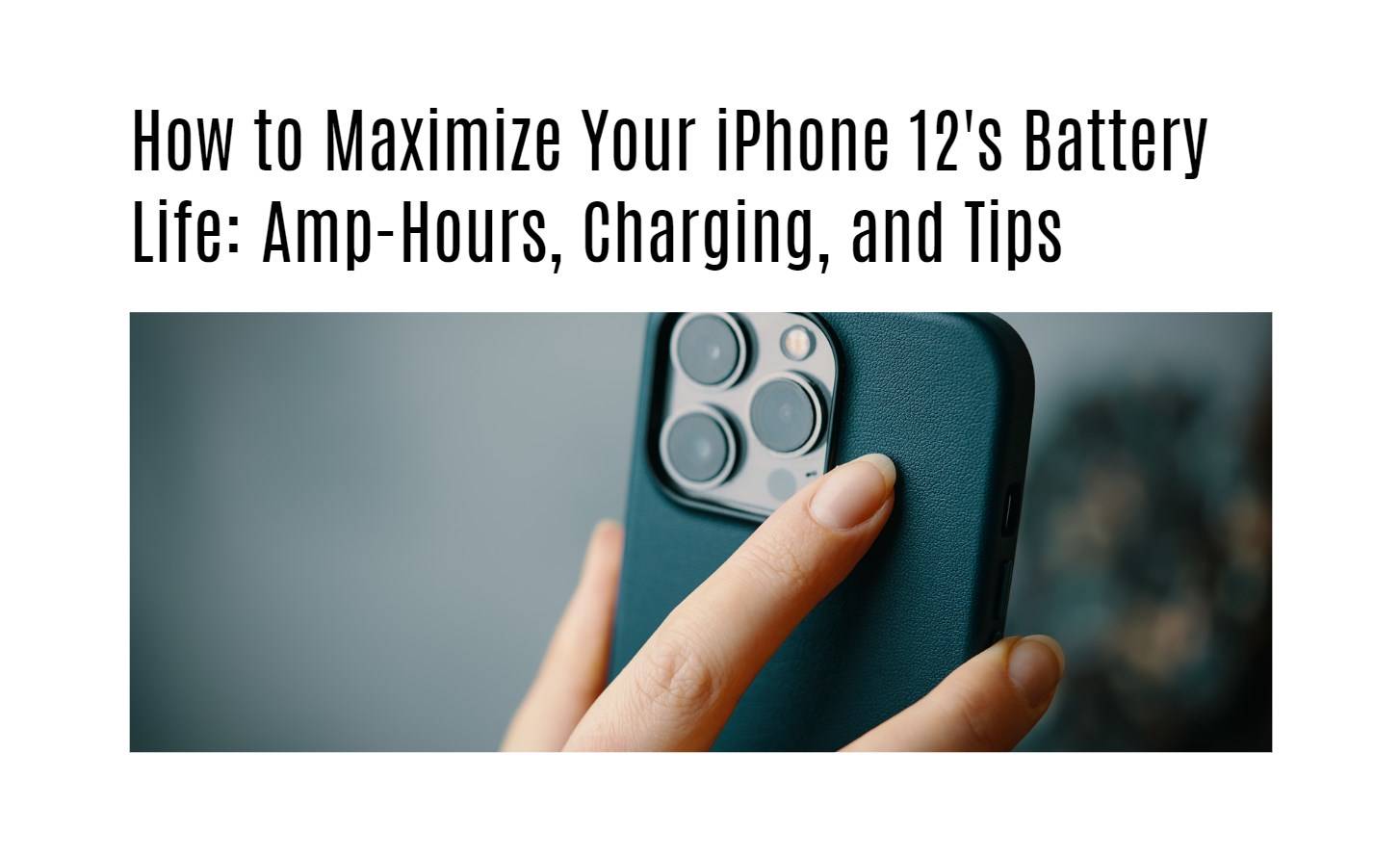Welcome to the world of iPhone 12, where sleek design meets cutting-edge technology. One crucial component that keeps you connected throughout your day is its battery life. Understanding how to maximize the battery life of your iPhone 12 will ensure that you stay powered up and ready for anything. Let’s dive into the nitty-gritty details of amp-hours, charging techniques, and expert tips to make the most out of your device’s battery potential.
Understanding Amp-Hours and Battery Life
When it comes to maximizing your iPhone 12’s battery life, understanding the concept of amp-hours is key. Amp-hours, often abbreviated as Ah, refer to the amount of charge a battery can deliver over time. In simpler terms, it indicates how long your device can run on a single charge.
The higher the amp-hour rating of your iPhone 12’s battery, the longer it will last before needing to be recharged. So, if you’re someone who heavily relies on their phone throughout the day, opting for a model with a higher amp-hour capacity could be beneficial.
It’s important to note that while amp-hours are crucial in determining battery life, they are not the sole factor. The efficiency of your device and how you use it also play significant roles in preserving battery longevity.
By being mindful of these factors and implementing smart charging habits and usage practices, you can optimize your iPhone 12’s battery life for prolonged performance throughout the day.
How to Properly Charge Your iPhone 12
When it comes to charging your iPhone 12, there are a few things you can do to ensure optimal battery health. First off, it’s essential to use the official Apple charger or a certified third-party charger. Avoid cheap knockoffs that could potentially damage your device.
Another tip is to avoid letting your phone completely die before recharging. It’s better for the battery’s longevity to keep it charged between 20% and 80%. Also, try not to leave your phone plugged in overnight as this can put unnecessary strain on the battery.
If possible, charge your iPhone 12 using a wall outlet rather than a computer or car charger for faster and more efficient charging. And lastly, consider investing in a wireless charger for added convenience and ease of use. By following these simple tips, you can help maximize the battery life of your iPhone 12.
Tips for Maximizing Battery Life
One of the key ways to maximize your iPhone 12’s battery life is by adjusting your settings. Consider lowering the screen brightness or enabling Low Power Mode when you’re running low on battery. Background app refresh can also drain your battery, so disabling this feature for non-essential apps can help conserve power.
Another tip is to manage your notifications. Limiting unnecessary notifications not only reduces distractions but also helps in extending battery life. Additionally, keeping your apps updated ensures they are optimized for efficiency and performance, which can positively impact how long your battery lasts throughout the day.
Moreover, utilizing Wi-Fi over cellular data whenever possible can help save energy. When not using Bluetooth or location services, turning them off can prevent unnecessary power consumption as well. Implementing these simple yet effective tips can significantly enhance the overall longevity of your iPhone 12’s battery life without compromising its functionality.
External Factors That Affect Battery Life
External Factors That Affect Battery Life:
Did you know that the temperature can impact your iPhone 12’s battery life? Extreme heat or cold can cause your battery to drain faster than usual. So, try to keep your phone at a moderate temperature whenever possible.
Another factor to consider is the brightness level of your screen. Keeping it unnecessarily bright can drain the battery quickly. Adjusting it to a comfortable and efficient level can help conserve power throughout the day.
Background app refresh is another sneaky culprit when it comes to draining your battery. Make sure to disable this feature for apps that don’t require real-time updates, saving precious energy in the process.
Additionally, poor cell signal strength forces your phone to work harder, leading to quicker depletion of battery life. If possible, switch on Airplane Mode in low coverage areas or enable Wi-Fi calling for better efficiency.
Being mindful of these external factors can significantly extend the longevity of your iPhone 12’s battery life!
Common Myths About iPhone Batteries
Although there are several myths surrounding iPhone batteries, it’s important to separate fact from fiction to ensure you’re optimizing your device’s battery life. By understanding the basics of amp-hours and how to properly charge your iPhone 12, along with implementing tips to maximize its battery life, you can enjoy longer usage between charges. Remember that external factors such as temperature and software updates play a role in battery performance too. By debunking common myths about iPhone batteries and following best practices, you can make the most out of your iPhone 12’s battery life for a seamless mobile experience.

The iPhone 12’s battery life
The iPhone 12 comes with a built-in lithium-ion battery that can typically last up to 17 hours of talk time, or up to 65 hours of audio playback. This may vary depending on factors such as screen brightness, network connectivity, and usage habits.
One of the major selling points of the iPhone 12 is its fast charging capabilities. With a compatible charger, you can charge your phone from zero to fifty percent in just thirty minutes. However, Apple has removed the power adapter from the box this year for environmental reasons.
Additionally, the iPhone 12 supports wireless charging through Qi-certified chargers. This means you can simply place your phone on a charging pad without any cables required.
If you’re concerned about running out of juice at an inconvenient time, there are several features available to help conserve battery life. For example, enabling Low Power Mode reduces power consumption by turning off certain features like automatic downloads and email fetch until your next charge.
While it’s important to stay mindful of your device’s battery life throughout the day – especially if you’re a heavy user – rest assured that the iPhone 12 is designed with efficiency in mind so you won’t be left high and dry unexpectedly!
How to improve your iPhone 12’s battery life
One of the biggest concerns for iPhone 12 users is battery life. With so many features and apps running simultaneously, it’s easy to drain your battery quickly. Luckily, there are a few steps you can take to improve your iPhone 12’s battery life.
Firstly, turn off unnecessary features such as Bluetooth and Wi-Fi when they’re not in use. These features consume a lot of energy even when you’re not actively using them.
Secondly, reduce screen brightness or set it to auto-brightness mode. A bright screen uses up more power than a dim one.
Thirdly, close any apps that are running in the background. Double-tap on the home button and swipe up on any app cards to close them.
Fourthly, enable Low Power Mode by going into Settings > Battery > Low Power Mode. This will disable certain non-essential features temporarily and help preserve your battery life.
Consider investing in an external battery pack or charging case if you frequently find yourself needing extra juice throughout the day.
By following these simple tips, you’ll be able to extend your iPhone 12’s battery life significantly!
What is an amp-hour?
An amp-hour is a unit of measurement used to describe the capacity of a battery. Specifically, it represents the amount of electrical charge that can be transferred in one hour at a rate equivalent to one ampere. To put this into context for iPhone 12 users, the device’s battery has a capacity of approximately 2,815 milliampere-hours (mAh).
Think of an amp-hour like filling up a glass with water. The amount of water in the glass represents how much energy is stored in the battery, and pouring it out slowly or quickly represents how much power is being consumed by your phone.
It’s important to note that while an amp-hour rating gives you an idea about how long your device will last on a single charge, there are many variables that can affect actual performance such as screen brightness and usage habits.
Understanding what an amp-hour means can help you make informed decisions when shopping for new batteries or devices with bigger batteries. By knowing what you need from your device in terms of energy consumption and storage capacity, you’ll be better equipped to choose something that meets your needs.
How to calculate how long your iPhone 12 will last
Calculating the battery life of an iPhone 12 can be quite tricky, but it’s not impossible. The first thing you need to do is figure out how many milliampere-hours (mAh) your phone’s battery has. In this case, the iPhone 12 has a built-in battery with a capacity of around 2815 mAh.
Now that we know the capacity of our iPhone 12 battery, we need to find out how much power it consumes per hour. Apple states that their iPhones consume about one watt-hour per hour on average for regular use. This means that if your phone is fully charged and you don’t use any power-hungry apps or functions, you should get up to twelve hours of usage before needing a recharge.
However, keep in mind that certain activities such as gaming or streaming videos will drain your battery faster than usual. To calculate more accurately how long your iPhone will last under these circumstances, try using an online calculator designed specifically for this purpose.
Another important factor when considering battery life is the age and condition of your device’s overall hardware and software systems. If you notice significant drops in performance or other issues with your device over time, it may be time to consider upgrading or replacing it entirely.
By understanding the basic principles behind amp-hours and power consumption rates while also keeping track of individual usage patterns over time – anyone can effectively gauge just how long their iPhone 12 will last!
Alternatives to the iPhone 12
When it comes to smartphones, the iPhone 12 is undoubtedly one of the most popular choices on the market. However, there are some great alternatives out there that may suit your needs even better.
One option is the Samsung Galaxy S21. This phone boasts impressive specs such as a high refresh rate display and a powerful battery. It also has a sleek design and offers expandable storage options.
Another alternative worth considering is Google’s Pixel 5. The camera capabilities on this device are top-notch, making it perfect for avid photographers or social media enthusiasts. Plus, its stock Android software provides a clean user experience.
For those looking for something more budget-friendly, the OnePlus Nord N10 5G could be an excellent choice. It still delivers fast performance and solid features like a large display and dual speakers at an affordable price point.
Ultimately, when choosing an alternative to the iPhone 12, it’s crucial to consider what features matter most to you and your lifestyle before making a decision.
Conclusion
To sum it up, the iPhone 12’s battery life may vary depending on your usage and settings. However, you can improve its battery life by following some simple tips such as reducing screen brightness, turning off unnecessary features, or using low-power mode.
An amp-hour is a unit of measurement that determines how much energy a battery can store over time. By knowing the capacity of an iPhone 12’s battery in mAh and dividing it by 1000 to convert it into Ah, you can calculate how long your phone will last.
If you’re concerned about the battery life of your smartphone and are looking for alternatives to the iPhone 12 with longer-lasting batteries, there are many options available in the market worth considering.
Taking care of your device’s power consumption is essential if you want to make sure that its performance stays optimal throughout the day. Hopefully this article has provided valuable insights into how long an iPhone 12’s battery lasts and what steps you can take to maximize its potential.