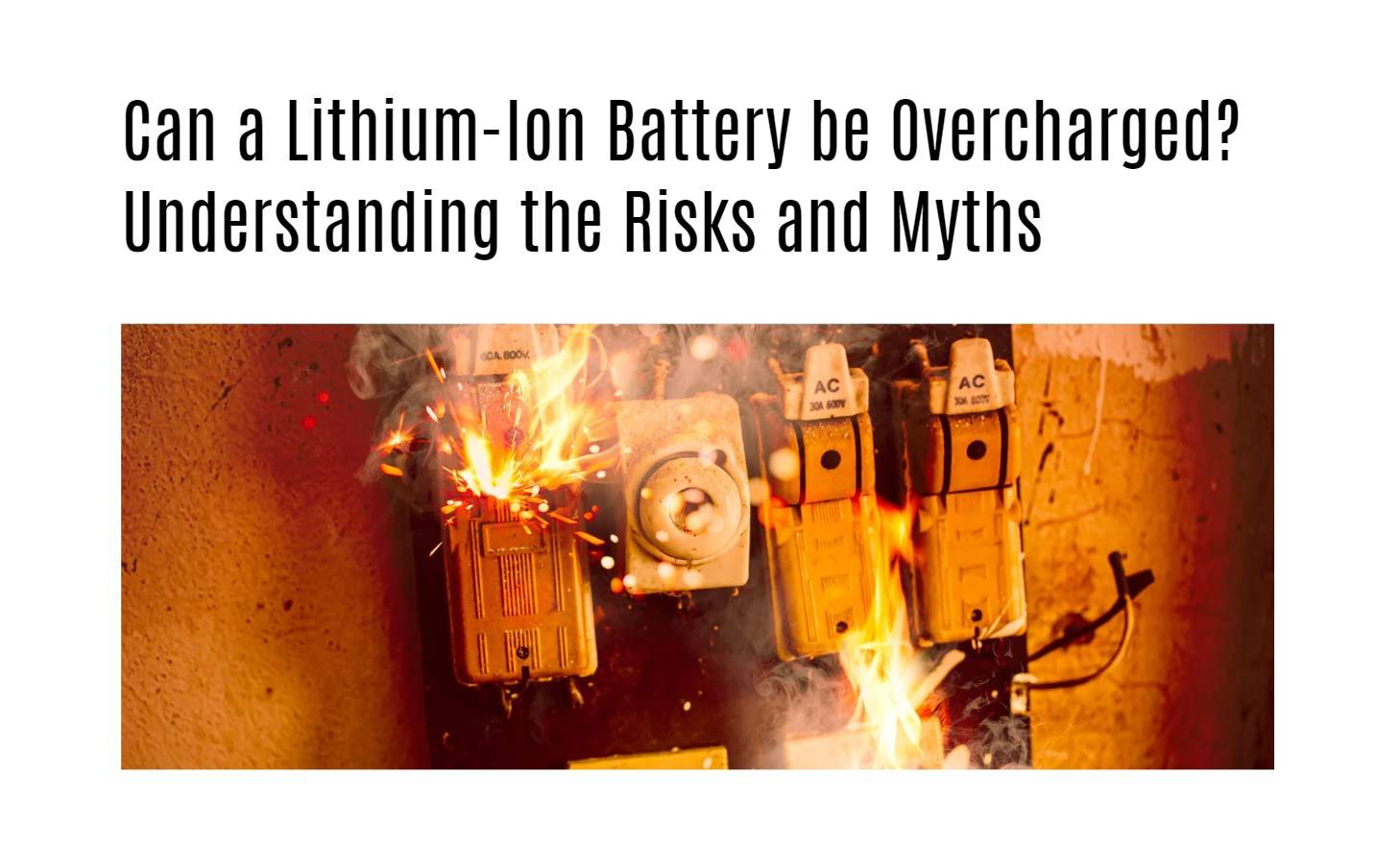Lithium-ion batteries are the backbone of our modern devices, powering everything from smartphones and tablets to laptops and smartwatches. Despite their widespread use, many myths persist about the best ways to care for these batteries. At [Our Company], we are committed to providing you with accurate, up-to-date information to help you maximize the lifespan and performance of your devices. In this article, we will debunk some of the most common battery myths and provide tips for proper battery maintenance.
Myth 1: Leaving a Device Plugged In Will Overcharge Its Battery
False
One of the most pervasive myths is that leaving your device plugged in for extended periods will overcharge the battery and cause it to wear out more quickly. Modern smartphones, tablets, and laptops are designed with advanced protective measures that prevent overcharging. Once the battery reaches 100%, the charging process stops.
Understanding Trickle Charging
When a fully charged device is left plugged in, it enters a state known as “trickle charge.” As the battery naturally discharges to around 99%, a small amount of energy is used to recharge it to 100%. This cycle can slightly accelerate battery wear but not significantly more than regular usage.
Battery Maintenance Tips
- Optimal Charge Range: Keep your device’s battery level between 40% and 80% for the best longevity.
- Nighttime Charging: If you charge your device overnight, consider using a smart plug that automatically stops charging after a set time or unplugging it if you wake up during the night.
- Charging Location: Charge your device in a well-ventilated area, away from your bed or other heat-retaining environments.
Myth 2: Freezing Your Phone Battery Helps Keep Its Charge
False
Exposing your device to freezing temperatures is not only ineffective but potentially harmful. Sudden temperature changes can damage the battery and other internal components. Freezing can cause the battery to become unstable, leading to malfunctions.
Proper Charging Environment
- Cool, Ventilated Spaces: Charge your devices in environments with stable, moderate temperatures. Avoid placing them under direct sunlight or in enclosed spaces that retain heat.
- Heat Management: Be cautious with wireless and fast-charging devices, as they generate additional heat. Use these charging methods sparingly.
Myth 3: You Need to Let Your Battery Hit Zero Before Charging
False
This myth stems from the behavior of older, nickel-based batteries, which benefited from being fully discharged before recharging. Modern lithium-ion batteries, however, do not require this and are best maintained by avoiding complete discharges.
Charging Best Practices
- Avoid Deep Discharges: Try not to let your battery level fall to 0%. Regularly topping off your battery is more beneficial.
- Frequent Partial Charges: Lithium-ion batteries perform better and last longer when kept between 20% and 80%.
Myth 4: Your Device’s Batteries Have a Short Lifespan
Somewhat False
While it’s true that lithium-ion batteries have a finite lifespan, this duration is often longer than people expect. Typically, a lithium-ion battery lasts 2-3 years or 300 to 500 charge cycles, whichever comes first. Usage patterns and charging habits significantly impact battery longevity.
Maximizing Battery Lifespan
- Monitor Usage: Be aware of how often you charge your device and try to maintain it within the optimal range.
- Replace When Necessary: If your device becomes sluggish or can’t hold a charge, it may be time for a battery replacement rather than a new device.
Myth 5: If Your Battery Dies, You Need a New Device
False
A dying battery does not necessarily mean the end of your device. Many devices can benefit from a simple battery replacement, which is often much cheaper than purchasing a new device. Signs of a failing battery include shorter battery life, unexpected shutdowns, reduced speaker volume, and slower app performance.
Replacement Tips
- Battery Replacement Services: Visit a professional service provider for quick and efficient battery replacements.
- DIY Replacements: If you are comfortable with technology, some devices allow for user-replaceable batteries. Ensure you use high-quality, compatible batteries.
Conclusion
Understanding the facts about lithium-ion battery care can help you make informed decisions and extend the life of your devices. By debunking these common myths, we hope to empower you with the knowledge needed to maintain your technology effectively. Remember to charge your devices in moderate temperatures, avoid full discharges, and consider battery replacements when necessary.